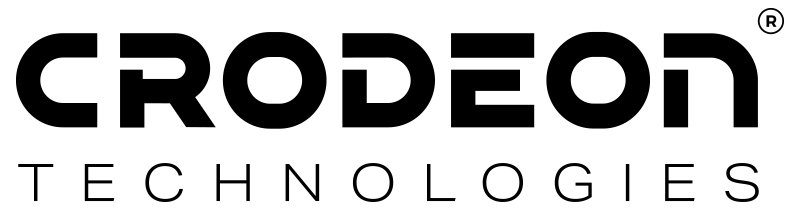





The Digital / Analog Input Adapter reads dry contacts, reed contacts, open collector, open drain, NPN, PNP, and other digital signals. These signals are either converted into binary values such as 0-1, on/off, or open/closed, or counted as pulses. It also reads analog signals such as 0-10V and 0-5V.

This adapter reads Modbus and RS-485 signals. More info is coming soon.

This adapter reads UART and I2C signals. More info is coming soon.
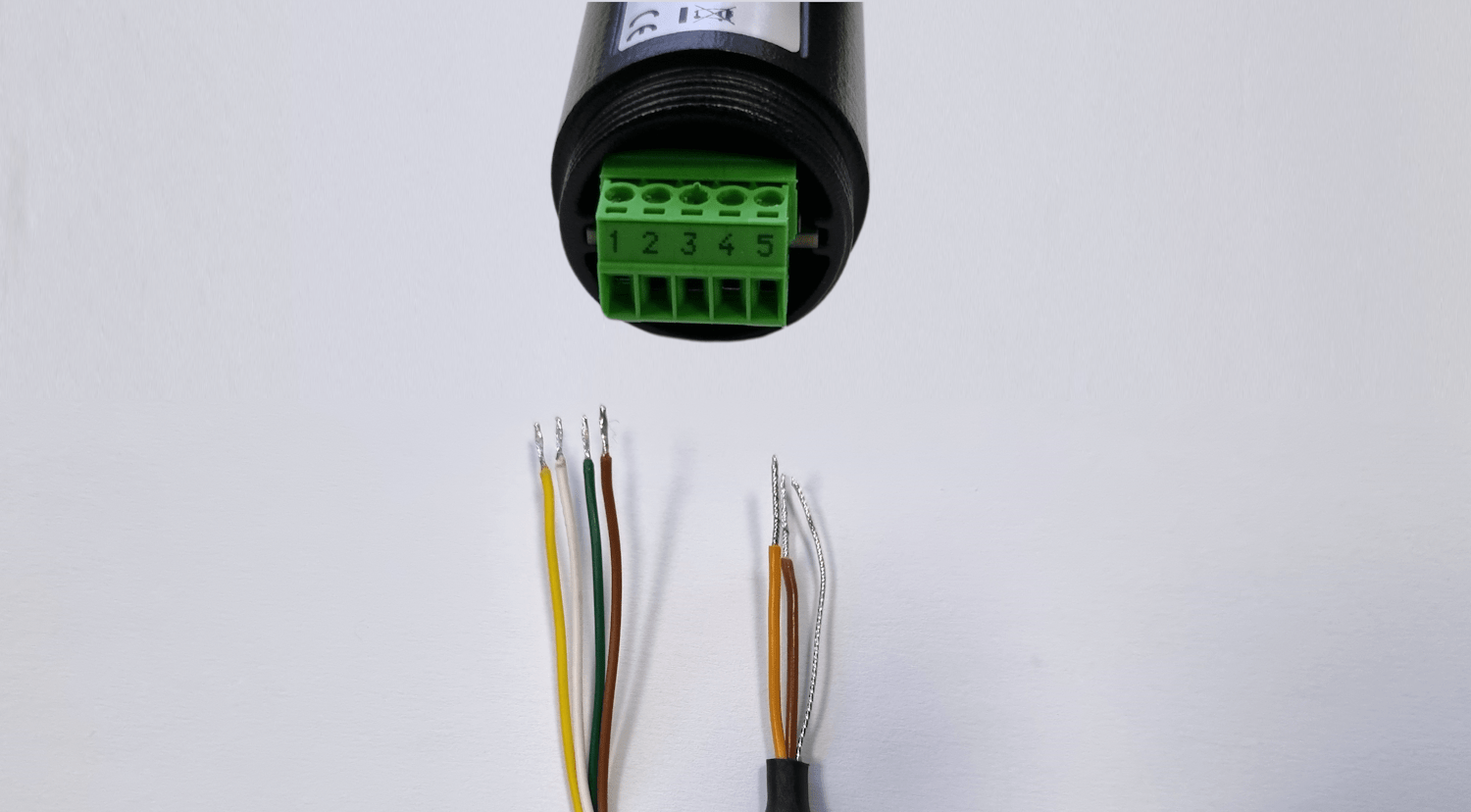
Proper installation guarantees reliable data transmission
As sensor adapters were created to interpret sensors, they like to stay close to them. Connect your adapter as close to your sensor as possible.
Bar water infiltration: place outside adapter horizontally.
Place adapters at least 50cm above the ground.
Mount adapters onto stable bases such as a wall or pole.
Close your adapter properly after connecting a sensor.
Incoming & outgoing wires must be placed horizontally or downwards, to prevent water (rain/condensation) from entering the adapter.
Keep the adapter removed from heat sources/extreme cold to avoid temperatures outside of the operational temperature range.
Respect a 5cm buffer zone around the adapter when it comes to electrical wires with a strong current, to avoid signal interference.
Keep the rubber rings and M12 connector clean at all times. Dirt causes damage and will lower the water tightness of the device.

Reporter makes remote monitoring a piece of cake. Read all about Reporter's unique features.

Not all sensors communicate in the same way. This is why we designed several different adapters that are able to interpreted your sensor's signal in the right way. When you buy a sensor in our shop we make sure to send you the fitting sensor adapter.
Do you want to keep using your own sensor? No problem! We'll make it Reporter compatible using our adapters.